You have a domain, and Web hosting space. Let’s install Drupal in a subdomain. Follow along, so you’ll have a site to mess with for this part of the course.
There are many ways to install Drupal. We’ll look at the easiest way. The screenshots below are from Reclaim Hosting. If you have another hosting account, the procedure could be different.
Login
Go to https://reclaimhosting.com, and log in. Open cPanel. It’s the most common Web hosting management tool.
Create a subdomain
Put each Drupal site in a subdomain (except for your eMe – more later). In this example, I want people to access the new site at http://fastturtle.kieranmathieson.com. kieranmathieson.com is the domain. fastturtle is the subdomain.
First, tell cPanel that you want to work on Subdomains:
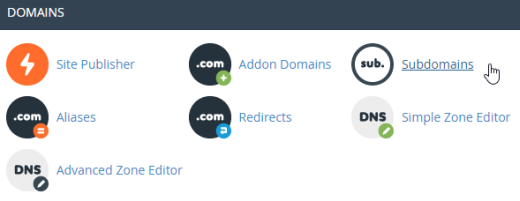
Fill in a form to create a new subdomain. Type in the subdomain, select the domain, and cPanel will fill in the document root for you:
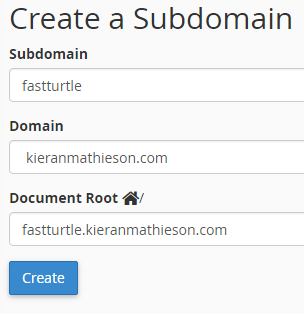
Geek note: The document root is where your Drupal files will be stored on your server’s disk drive. In Windows, Documents is a folder on your disk drive. So is Downloads. cPanel puts the files for http://fastturtle.kieranmathieson.com on the server’s disk drive, in a folder called fastturtle.kieranmathieson.com. Using the same name makes things easy to find on the server, if you ever need to.
Click Create. You’ll see:
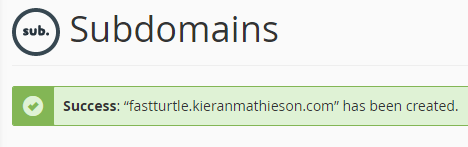
Try it out. Open a browser, and type the URL to where your new site will be. You should see something like this:
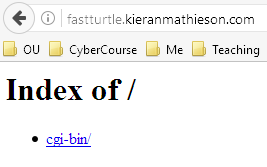
(It might take a few minutes for the Web to catch up with your new subdomain.)
There’s no Drupal there yet, just the empty subdomain.
Tell Installatron to install Drupal
Go back to cPanel’s home. Hint: there’s a Home link.
Click on My Apps:
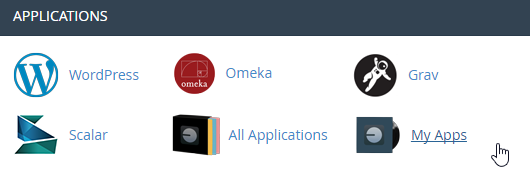
That will start Installatron. Sounds like an autobot, but it’s a program that installs things for you.
Installatron will show you apps you’ve installed. There won’t be any. Tell it you want to see the apps it knows how to install. Click on Application browser.
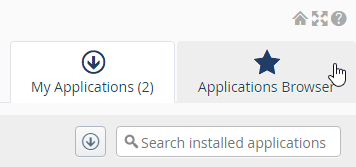
Installatron will show you a list of apps it knows about. Find Drupal and click on it:
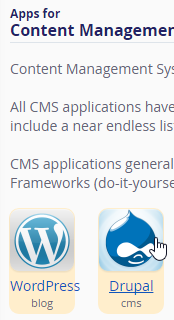
Now tell Installatron that you want to install Drupal.
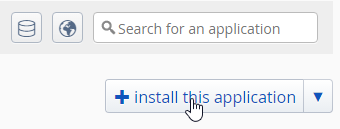
OK, you’ve made a subdomain. You’ve told Installatron that you want to install Drupal somewhere.
Configure your installation
You need to tell Installatron where to install your new Drupal, what the name of the site is, and some other stuff. This is called configuration, or setup. You’ll do more configuration later as well.
Start by telling Installatron that you want to put the new Drupal in the subdomain you just created:
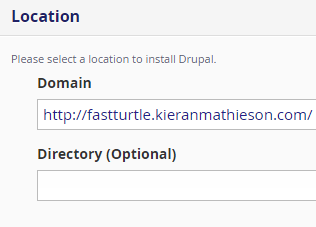
Leave the directory empty. If you put something there, no big.
Fill in the version, EULA, and some upgrade and backup settings:
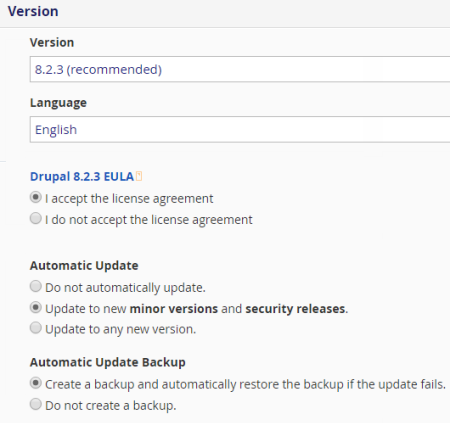
Use the latest version of D8, whatever that is. It was 8.2.3 at the time of writing.
Drupal is open source. The most important part of the EULA (end user license agreement) says you won’t sell Drupal as if you owned it. You can sell Drupal-related services. For example, you can charge Bill to run his bait shop Web site on Drupal for him. But you can’t sell Drupal itself.
Now there are some settings to, er, set.
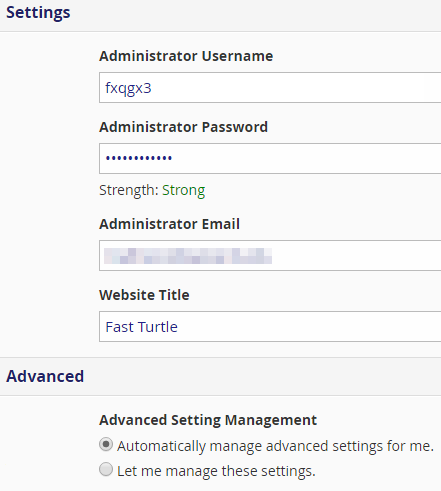
The first two fields are the login for user 1, also called the root user, or superuser. User 1 can do anything to the Drupal site. You can use the username and password Installatron gives, or make up your own.
Note that Installatron won’t show you user 1’s password unless you tell it to. There’s a button on the right of the password field for that.
Whatever you do, make sure you know user 1’s username and password.
Now click the Install button, and watch the magic.
It can take a while.
Still going…
Doo do do, do do, doo do do…
Done! Here’s what I see in my applications list:
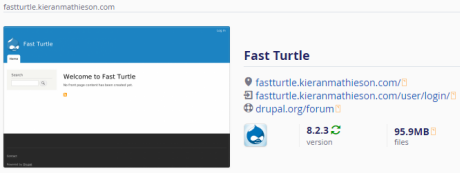
Try it. Go to http://fastturtle.calmcamel.net, or whatever your subdomain is. Log in. Er, you remembered to record the username and password, right?
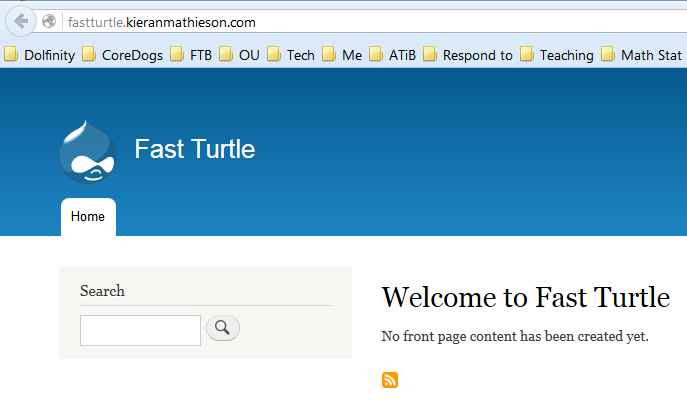
Celebrate
Jump, dance, scream and shout, grab your dog and run about! Hooray!
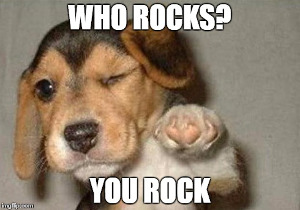
Exercise
happydog, neutralchaos, whatever you like.
Submit the URL of your new Drupal 8 site. (If you were logged in as a student, you could submit an exercise solution, and get some feedback.)
Summary
Let’s install Drupal in a subdomain. First, create the subdomain. Log in to cPanel. Find the domains section, and click on Subdomains. Type in the subdomain you want.
Add an app in cPanel. Choose Drupal. Put it in the subdomain you just created. Be sure to remember user 1’s username and password.
