Your gamerz: content type permissions
On your gamerz site, set the permissions for the person, project, and event content types.
(If you were logged in as a student, you could submit an exercise solution, and get some feedback.)
On your gamerz site, set the permissions for the person, project, and event content types.
(If you were logged in as a student, you could submit an exercise solution, and get some feedback.)
Make person, project, and event content types for your gamerz IS.
(If you were logged in as a student, you could submit an exercise solution, and get some feedback.)
Make a Dog content type.
(If you were logged in as a student, you could submit an exercise solution, and get some feedback.)
Make a content type for sloths.
(If you were logged in as a student, you could submit an exercise solution, and get some feedback.)
Make a content type for martians.
(If you were logged in as a student, you could submit an exercise solution, and get some feedback.)
Say you run a dating site for martians. Hey, they need dating sites, too.
Let’s make a content type for storing data about martians. Then we’ll add some fields.
Here’s what we want to know about each martian.
Fields have types, like List (text), Date, and Number (integer). There are some important types we haven’t talked about: references. References are fields that refer to other nodes.
Each sloth has a BFF. Just one BFF. They’re prickly about that. One and only one BFF.
Say you wanted to store that info.
When you were setting up a field, you can tell Drupal that it can have more than one value.
The Sloth content type in the previous lesson had fields for name, weight, and birth date. The fields hold different types of data. Names are text. Weights are numbers. Birth dates are, well, dates.
Drupal has lots of field types, to store whatever data you need. Modules add even more, like map coordinates. In this lesson, we’ll look at some of the most common field types.
When you create a new field, you get to select the field type:
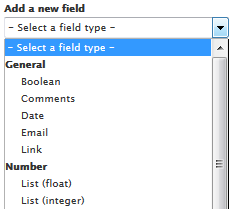
Drupal core gives you 23 field types.
Earlier, the team decided that the IS needs three custom content types:
The team listed these fields:
Each Person node has to have a title field. We’ll use that for Name, by giving the title field the label Name.